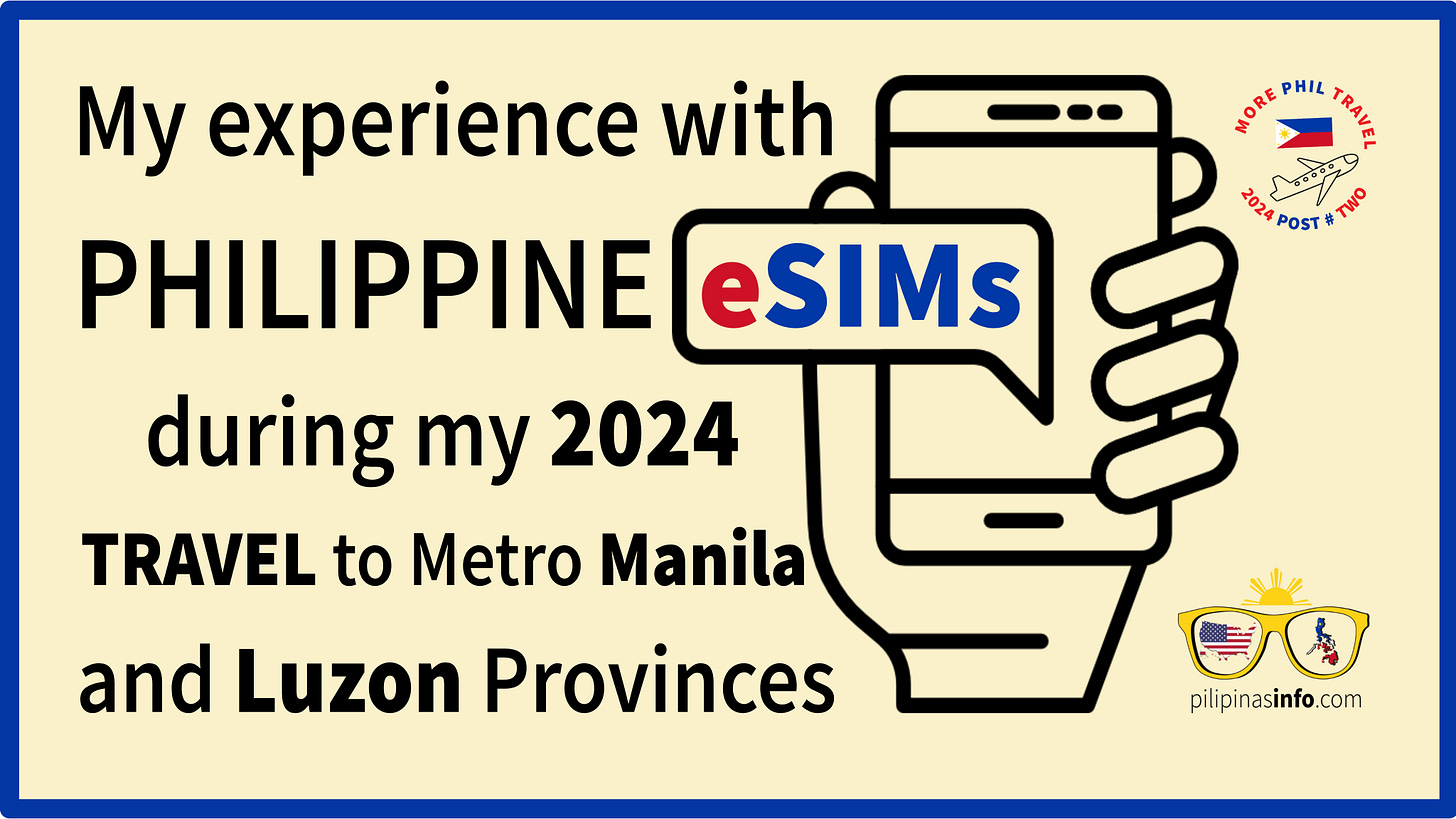eSIM Phone experience during my 2024 Philippine Travel
Using local and foreign eSIMs in Metro Manila and Luzon Provinces
Remember when you have to change your phone’s SIM card upon arrival in another country? Now with electronic SIMs or eSIMs, you do not have to switch physical cards upon arrival in the Philippines. In this post, I will tell you about my experience using four different eSIMs in Metro Manila and Luzon provinces, two are local while the other two are foreign.
Philippine Local Electronic SIMs
SIM stands for “subscriber identity module.” It is the physical card you put inside your phone to connect to your network. With electronic SIMs, you can have more than one and easily switch using your phone settings. There are two major cellphone providers in the Philippines; Smart Communications and Globe Telecom. In a previous post, I wrote about budget-friendly roaming calls and using local SIMs to minimize phone expense. I briefly mentioned that I maintained a Globe eSIM while away from the Philippines for only 50 pesos per month. I do not want to change my cheap Globe post-paid 50-plan so I opted to get a Smart pre-paid plan during my short travel. Because of that, I was excited to know that I can buy a Smart eSIM online before I travel to the Philippines as shown in their website (screenshot below):
For only 99 Philippine Pesos or $1.79 as of this writing, I was able to buy and install a Smart eSIM on my iPhone 11 Pro.
Smart PrePaid SIM Registration Challenge
Installing the Smart eSIM was easy but making it work in the Philippines was challenging. When I arrived at the Manila airport, I found a Smart counter and asked for help making my eSIM work. He told me he cannot assist me because I bought it myself. He only helps new customers. Nevertheless, he told me how to register my phone. You see, the Philippines passed the SIM Registration Act and all phones should be registered before you can use it. I knew about it but was surprised by its requirements. I have my ID picture prepared but it also asked for a bill that proves my address. Luckily, my Philippine address is in my Globe bill and I was able to go through the registration.
Slow “data” or Internet Connection
There are a lot of places in Metro Manila where my Smart “data” or internet connection was very slow. Fortunately, I had a Plan B. I bought another eSIM from Airalo that gave me 3 Gigabytes to use for $9.99 as shown in the screenshot below.
Whenever Smart is slow, I turn on my Airalo eSIM and it connects to Globe Telecommunication. I used it so much that I used all my data in a couple of weeks. Instead of buying another 3 Gig from Airalo for $9.99, I went to Globe and asked them for options. For only 149 Philippine Pesos ($2.69) I was able to get 5 Gig of data add-on to my post-paid phone. I downloaded a Globe One app, connected it with my Globe number, then ordered the additional gig. The app said Globe will add that charge in my next bill. So now, I was able to use three eSIMs: Smart, Globe and Airalo. The last one is only for data while the other two can also call and text. All of them work better in some areas and not in some in Metro Manila in the different provinces in Luzon. Now let me tell you about the 4th eSIM on my phone.
Tello: My USA eSIM
I switched from Ting Mobile to Tello because they offer international WiFi calls and text. I tested it and it worked! I received all the codes I need for my banking needs. It only works when I am connected to WiFi but that is not an issue. WiFi was strong in all the provinces I went to, northern to southern Luzon. WiFi is also strong all over Metro Manila. Connections were slow only when I am traveling near mountains. All in all, eSIMs worked in the Philippines but make sure your phone can use eSIMs first. Next, I will share other affordable and accessible accommodations I discovered in the heart of Manila.